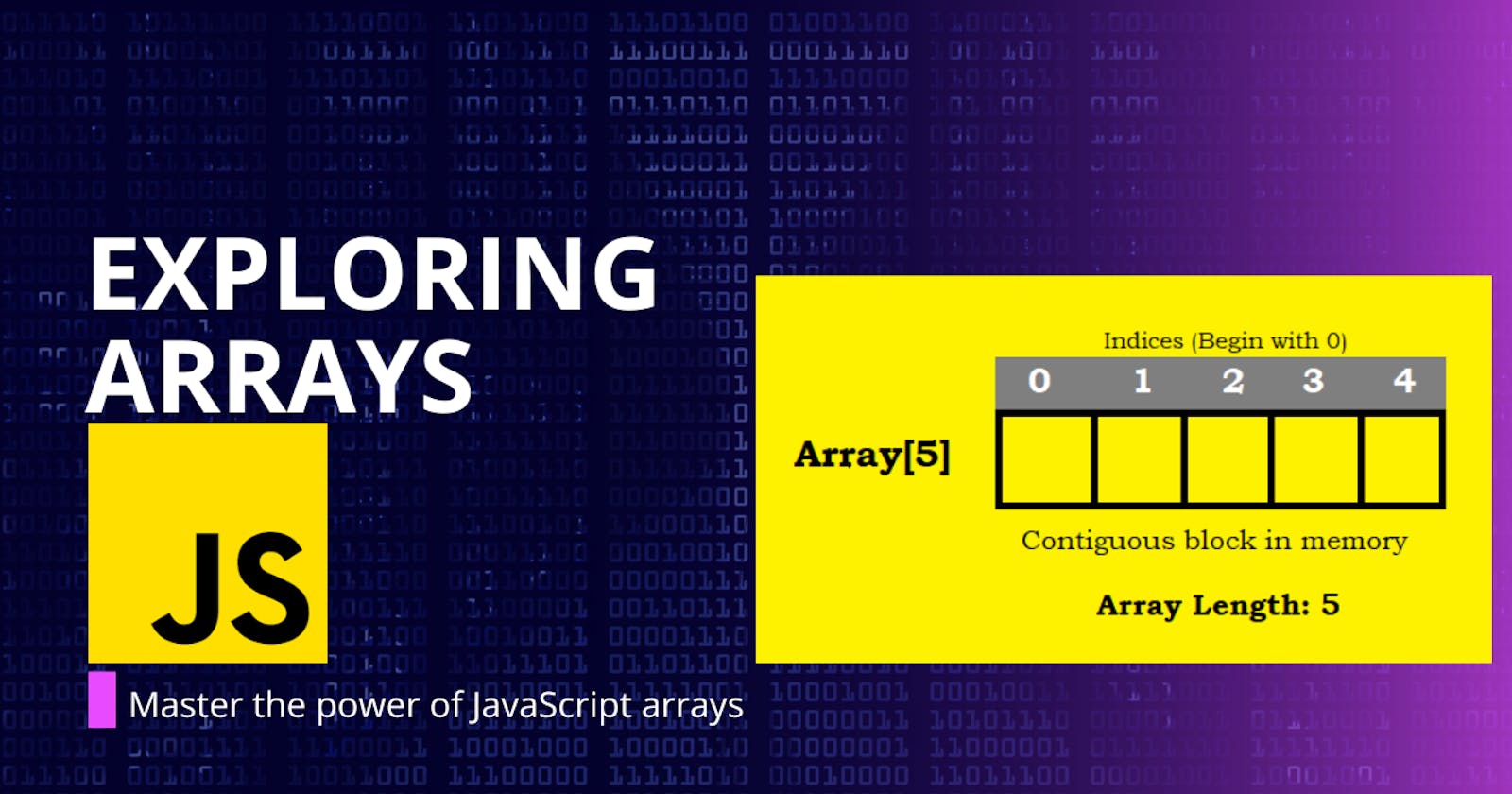JavaScript arrays are powerful data structures that allow developers to store and manipulate collections of elements. In this blog post, we will explore different methods of creating JavaScript arrays and demonstrate how to manipulate them effectively. Let's dive in!
Creating Arrays
JavaScript offers multiple ways to create arrays. Let's explore three common methods:
a. Array Literal Notation: The simplest and most widely used way to create an array is by employing array literal notation. This method involves enclosing elements within square brackets [] and separating them are numbers = new Array(); numbers[0] = 10; numbers[1] = 20; numbers[2] = 30; with commas.
var emp = ["Jai", "Vijay", "Smith"];
In this example, an array named emp is created using array literal notation. It contains three elements: "Jai", "Vijay", and "Smith".
b. Creating an Array by Instantiating the Array Object: Another approach to creating an array is by directly instantiating the Array object using the new keyword.
var numbers = new Array();
numbers[0] = 10;
numbers[1] = 20;
numbers[2] = 30;
In this example, an empty array named numbers is created by instantiating the Array object. Elements are then added dynamically by assigning values to specific indexes.
c. Array Constructor: The third method involves using the Array constructor directly to create an array. By passing the elements as arguments without using the new keyword, we can create an array instance.
let colors = Array('red', 'green', 'blue');
console.log(colors); // Output: ['red', 'green', 'blue']
In this example, an array named colors is created using the Array constructor. The elements 'red', 'green', and 'blue' are passed as arguments to the constructor, resulting in an array with those elements. When we log the colors array to the console, it outputs ['red', 'green', 'blue'].
- Accessing Array Elements: JavaScript arrays are zero-indexed, meaning the first element is accessed using the index 0. To access an element, we use square bracket notation along with the index value.
var emp = ["Jai", "Vijay", "Smith"];
console.log(emp[0]); // Output: "Jai"
In this example, we have an array emp with three elements. We access the first element using emp[0] and log it to the console, which outputs "Jai".
- Iterating Over Array Elements: To iterate over the elements of an array, we can use a loop. In the example you provided, we'll use a
forloop to iterate through each element of theemparray and display them.
var emp = ["Jai", "Vijay", "Smith"];
for (var i = 0; i < emp.length; i++) {
document.write(emp[i]+","); //output: jai,Vijay,Smith
}
In this example, we create an array emp with three elements. The for loop iterates through each element of the emp array using the index i. The elements are then displayed using document.write(), with each element.
- Manipulating Array Elements: To access and manipulate elements in the array created using the Array object, we use the index notation, similar to other array creation methods
var fruits = new Array("apple", "banana", "orange");
console.log(fruits[1]); // Output: "banana"
fruits[2] = "grape";
console.log(fruits); // Output: ["apple", "banana", "grape"]
In this example, we access the second element of the fruits array using fruits[1] and log it to the console, resulting in the output "banana". We can also modify elements by assigning a new value to a specific index. Here, we assign the value "grape" to the third element (fruits[2]), which changes the array to ["apple", "banana", "grape"].
If you find value in this content, don't forget to like and comment on the blog post. Feel free to follow me on Twitter, GitHub, and Hashnode for more valuable content. Stay tuned for future articles where we explore more such content.
Thank you for reading! 🙏 Your time and attention are greatly appreciated! If you have any further questions or need additional information, please don't hesitate to ask. 😊